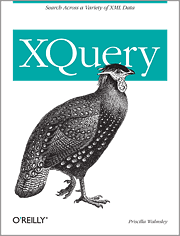Description
The functx:copy-attributes function copies attributes from the element in $copyFrom to the element in $copyTo. It leaves all the original attributes and content of $copyTo, except that if $copyTo already has an attribute with the same name of one of $copyFrom's attributes, its value is updated to match $copyFrom.
Note: this function is intended to change the way elements and attributes appear in the results of a query, not to update them in an XML database. To update your XML database, you should use the implementation-specific update functions of your processor.
Arguments and Return Type| Name | Type | Description |
|---|
$copyTo |
element() |
the element to copy attributes to |
$copyFrom |
element() |
the element to copy attributes from |
| return value |
element() |
XQuery Function Declaration| See XSLT definition. | declare namespace functx = "http://www.functx.com";
declare function functx:copy-attributes
( $copyTo as element() ,
$copyFrom as element() ) as element() {
element { node-name($copyTo)}
{ $copyTo/@*[not(node-name(.) = $copyFrom/@*/node-name(.))],
$copyFrom/@*,
$copyTo/node() }
} ; |
Exampleslet $in-xml := | <in-xml>
<a>123</a>>
<b x="1" y="2">456</b>
<c x="9">123</c>
<d z="5">123</d>
</in-xml> | return |
| XQuery Example | Results |
|---|
functx:copy-attributes(
$in-xml/a, $in-xml/b) |
<a x="1" y="2">123</a> |
functx:copy-attributes(
$in-xml/b, $in-xml/c) |
<b x="9" y="2">456</b> |
functx:copy-attributes(
$in-xml/d, $in-xml/c) |
<d z="5" x="9">123</d> |
See AlsoHistory |
Recommended Reading: 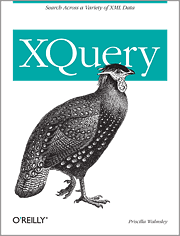
|