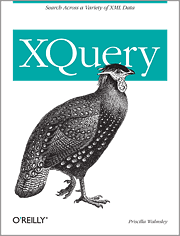Description
The functx:contains-word function returns true if $word is contained in $arg as a separate word. It must be delimited by non-word characters or the beginning or end of $arg. It is case insensitive; it matches a word even if the case is different.
A "non-word character" is one that in Unicode belongs in either the Punctuation, Separators or Other category. Generally, most punctuation and white space are considered non-word characters, while letters and digits are word characters.
Arguments and Return Type| Name | Type | Description |
|---|
$arg |
xs:string? |
the string to search |
$word |
xs:string |
the word to find |
| return value |
xs:boolean |
XSLT Function Declaration| See XQuery definition. | <xsl:function name="functx:contains-word" as="xs:boolean"
xmlns:functx="http://www.functx.com">
<xsl:param name="arg" as="xs:string?"/>
<xsl:param name="word" as="xs:string"/>
<xsl:sequence select="
matches(upper-case($arg),
concat('^(.*\W)?',
upper-case(functx:escape-for-regex($word)),
'(\W.*)?$'))
"/>
</xsl:function>
|
Examples| XPath Example | Results | Explanation |
|---|
functx:contains-word('abc def ghi', 'def') |
true |
functx:contains-word('abc.def\ghi', 'def') |
true |
functx:contains-word('abc def ghi', 'abc') |
true |
It can be at the beginning or end. |
functx:contains-word('abc', 'abc') |
true |
It can be the whole value. |
functx:contains-word('abcdef', 'abc') |
false |
abc does not appear as a separate word. |
Depends OnSee AlsoHistory |
Recommended Reading: 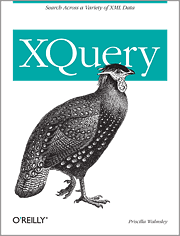
|