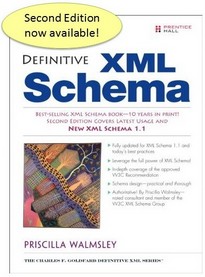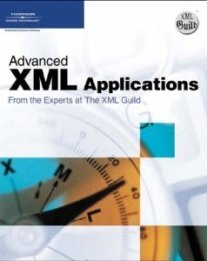PersonnelType
Complex type information
Namespace: http://www.openapplications.org/oagis/10
Schema document: Common.xsd
Properties: ID: oagis-id-0236f2243df3465ab7d7cca2891f0d43
Content
- Sequence [1..1]
- PersonName [0..1] Specifies the details of the designator used to refer to an individual
- Description [0..*]
- GenderCode [0..1] A Code indicating the sex of the individual in which it is associated.
- MaritalStatusCode [0..1] A code indicating the martial status of the individual in which it is associated.
- BirthDateTime [0..1] Is the date and time that an individual was born.
- DeathDateTime [0..1] Is the date and time that an individual died.
- AgeMeasure [0..*]
- LanguageCode [0..*]
- NationalityCountryCode [0..1]
- Address [0..*]
- Communication [0..*]
- EmployeeTypeCode [0..1] Code type specifing the type of Employee.EmployeeType is used to indicate if the Employee is a Contractor, W2, Full-Time, Part-Time.
- JobTitle [0..*] Is the position or designation of the pesron with whom associated within the given organization. Examples are Director, Software Engineer, Purchasing Manager etc
- JobCode [0..1] This is a grouping of similar or equivalent job descriptions
- Responsibility [0..*] A text description of the responsibility of the associated entity.
- DepartmentID [0..1] Is the department in which the associated entity belongs within the given organization.
- CategoryClassification [0..*] Specifies details for ordering or grouping a thing (Item, product or service
- ProfessionalQualification [0..*] Specifies the qualification of the associated object. When used in a RFQ and Quote scenarios this element may represents the response to selection criteria that will be used to evaluate the Party. It may also represent capabilities the party offers which are not requested. Examples include quality certifications (ISO-9000), CAD data compatibility (Pro/E), manufacturing operations (JIT), company size, and performance ratings.
- ProfessionalSkill [0..*] Specifies the information on specific skills
- Status [0..1] Indicates the status of the associated object by providing the Status Code along with a description and when the status is effective.
- Classification [0..*] Specifies the classification of an entity. An entity may be classified into multiple groups for different reasons. Examples of Classification include Commodity Codes, Freight Classifications, Product Line classifications and so on. Suggested Values are COMMODITY, FREIGHT, PRODUCT-LINE
- EffectiveTimePeriod [0..*] A time period in which an associated object is effective.
- PasswordEncryptedBinaryObject [0..1] Used to carry an encrypted password.
- HROrganizationIDs [0..1] This is the organization level that personnel are assigned
- Facility [0..1] A Facility identifies a location within an entity. The facility may have sub-locators identified using a sequenced identification notation e.g. Warehouse A100 Sub-Location 11, Row R10 would be represented as an array of three Facility elements with values as A100, 11, R10, name attribute as Warehouse, Sub-Location and Row and sequence attribute as 1,2 and 3 respectively.
- GLEntityID [0..1] A G/L entity is the smallest organizational unit for which individual financial statements must be drawn up according to relevant commercial law. It is normally the primary balancing segment of the GL Account structure. Typically, this is the owning entity for the transaction. Synonyms are Business Unit, Fund, G/L Company, Joint Venture, Non-Profit Association Name
- CostCenterID [0..1] The Cost Center is an accumulator of cost information that may be an organizational unit or area of responsibility. It is an organization code that allows a grouping of expenses and costs.
- WorkCenterID [0..1] This identifies an area consisting of one or more resources where production takes place. It is used to identify a specific Work Center on a Shop Floor or other manufacturing facility
- JobRestrictionCodes [0..1] This indicates any limitations to complete a job assignment based on physical, mental, legal or any other conditions
- ScheduleTypeCode [0..1] ScheduleType is a code or identifier that describes the specific schedule and can be used in a variety of contexts. When used in the context of employee, ScheduleType refers to the specific schedule for the employee or worker. When used in the context of a Schedule, ScheduleType indicates whether the Schedule is a demand schedule from a customer or a supply schedule from a supplier. Valid values for this context are: “Demand”, “Supplier”
- WorkShiftID [0..1] This is the Employee Shift Identifier. ShiftID describes the regular or standard authorized work time for the employee
- WageTypeCode [0..1] This is a code that describes the specific type a wage an employee or worker is paid. Examples include: codes that represent: Exempt from Overtime, Non-Exempt from Overtime
- WageGroupCode [0..1] This is used to clategorize an employee’s wage.
- OvertimeEligibleIndicator [0..1] This indicates if the associated person or work is eligible to work overtime
- ContractReference [0..1] Is a reference to a contract
- Extension [0..1] Allows the user of OAGIS to extend the specification in order to provide additional information that is not captured in OAGIS.This is done by defining the additional information in XML Schema and referencing the new schema in the xml instance document through the use of namespaces. Once this is done the additional information defined there can be carried in the BOD XML instance document.The Open Applications Group will make best efforts to quickly consider all proposed submissions.The Extension is always the last element in all components, except where the component has been extended inline.
from type IdentificationTypefrom type PersonBaseTypefrom type EmployeeBaseTypefrom group EmployeeGroupfrom type PersonnelBaseType
Attributes
| Name | Occ | Type | Description | Notes |
|---|---|---|---|---|
| typeCode | [0..1] | CodeType_1E7368 | from type IdentificationType | |
| actionCode | [0..1] | ActionCodeContentType | from type IdentificationType |
Used by
- Element Personnel