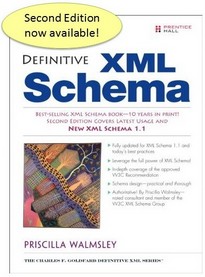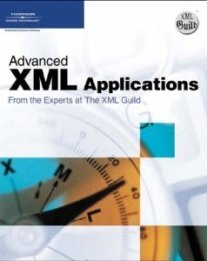ShowPlanningSchedule
Since collaboration between a customer and a supplier can potentially go through several rounds of negotiations, both parties can use the same BOD to communicate their current demand or supply schedule in response to what they received from the other party. Either party can indicate detailed exception descriptions along with reason code and action code to the other party why the original demand/supply requirements need to be adjusted using the optional Data Type PlanningScheduleException. Customers can use this PlanningSchedule to communicate demand requirement in three different ways. It can be as specific as the Item level or at the Commodity code level, which is higher than item. Furthermore, it can be required simply by functional specification via feature identifiers and values using the optional component FeatureValues. The purpose of the ShowPlanningSchedule is to communicate to a business application module or system the sending systems representation of PlanningSchedule information. This request may be used as a response to a GetPlanningSchedule request or as a push notification of an event.
Element information
Namespace: http://www.openapplications.org/oagis/10
Schema document: ShowPlanningSchedule.xsd
Type: ShowPlanningScheduleType
Properties: Global, Qualified, ID: oagis-id-5fb706aeb2df4173a607e626a4869b24
Content
- Sequence [1..1]
- ApplicationArea [1..1] Provides the information that an application may need to know in order to communicate in an integration of two or more business applications. The ApplicationArea is used at the applications layer of communication. While the integration frameworks web services and middleware provide the communication layer that OAGIS operates on top of.
- DataArea [1..1] Is where the information that the BOD message carries is provided, in this case ShowPlanningSchedule. The information consists of a Verb and one or more Nouns. The verb (Show) indicates the action to be performed on the Noun (PlanningSchedule).
from type BusinessObjectDocumentType
Attributes
| Name | Occ | Type | Description | Notes |
|---|---|---|---|---|
| releaseID | [1..1] | NormalizedStringType | OAGIS Release this BOD Instances belongs or the OAGIS release that the derivative work is based on. | from type BusinessObjectDocumentType |
| versionID | [0..1] | NormalizedStringType | Indicates the version of the given BOD definition. | from type BusinessObjectDocumentType |
| systemEnvironmentCode | [0..1] | SystemEnvironmentCodeContentType | Indicates whether this BOD is being sent in a "Test" or a "Production" mode. If the BOD is being sent in a test mode, it's information should not affect the business operation. However, if the BOD is sent in "Production" mode it is assumed that all test has been complete and the contents of the BOD are to affect the operation of the receiving business application(s). | Default value is "Production". from type BusinessObjectDocumentType |
| languageCode | [0..1] | LanguageCodeContentType | Indicates the language that the contents of the BOD is in unless otherwise stated. | Default value is "en-US". from type BusinessObjectDocumentType |
Sample instance
<ShowPlanningSchedule releaseID="normalizedString"> <ApplicationArea> <Sender> <LogicalID>normalizedString</LogicalID> <ComponentID>normalizedString</ComponentID> <TaskID>normalizedString</TaskID> <ReferenceID>normalizedString</ReferenceID> <ConfirmationCodes>... </ConfirmationCodes> <AuthorizationID>normalizedString</AuthorizationID> </Sender> <Receiver> <LogicalID>normalizedString</LogicalID> <ComponentID>normalizedString</ComponentID> <ID/> </Receiver> <CreationDateTime></CreationDateTime> <Signature> <!--any element--> </Signature> <ScenarioID>normalizedString</ScenarioID> <CorrelationID>normalizedString</CorrelationID> <BODID>normalizedString</BODID> <Extension> <AnyExtension> <!--any element--> </AnyExtension> <Amount/> <Code/> <DateTime></DateTime> <ID/> <Indicator>true</Indicator> <Measure/> <Name/> <Number>1.0</Number> <Quantity/> <Text/> <Time></Time> <ValueText>string</ValueText> </Extension> </ApplicationArea> <DataArea> <Show> <OriginalApplicationArea>... </OriginalApplicationArea> <ResponseCriteria>... </ResponseCriteria> </Show> <PlanningSchedule> <PlanningScheduleHeader>... </PlanningScheduleHeader> <PlanningScheduleLine>... </PlanningScheduleLine> </PlanningSchedule> </DataArea> </ShowPlanningSchedule>