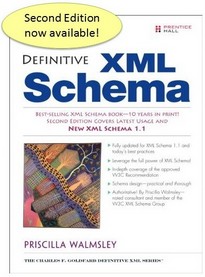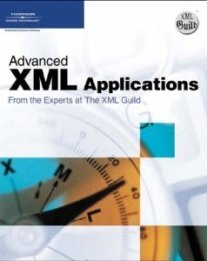GetCatalog
The purpose of the GetCatalog is to enable a business application module or system to request catalog information. The Catalog information that is requested by the GetCatalog may include · Item Identifiers · Specifications · Pricing Information agreed on either · Purchase Agreements · Price Lists · Availability and Delivery Information · Related Items and accessories There are many possible business applications in several environments that may use this capability. Some examples of usage scenarios are: · Manufacturer exchanging catalogs with distributors/ suppliers/e-marketplaces · Distributors/ Suppliers/ e-marketplaces exchanging catalogs with Buyers or other trading partners It may also be necessary to support Component Supplier Management (CSM) scenarios. In this scenario a company will provide a service of sourcing and codifying the products of many companies and publishing a consolidated catalog. The Catalog exchange scenario can be implemented either as a simple scenario using a single BOD, or in the case or large catalogs involving complex pricing scenarios or partner specific details, as multiple BODs.
Element information
Namespace: http://www.openapplications.org/oagis/10
Schema document: GetCatalog.xsd
Type: GetCatalogType
Properties: Global, Qualified, ID: oagis-id-f5d4a05a5ffa46e38bcfd64d34faaf56
Content
- Sequence [1..1]
- ApplicationArea [1..1] Provides the information that an application may need to know in order to communicate in an integration of two or more business applications. The ApplicationArea is used at the applications layer of communication. While the integration frameworks web services and middleware provide the communication layer that OAGIS operates on top of.
- DataArea [1..1] Is where the information that the BOD message carries is provided, in this case GetCatalog. The information consists of a Verb and one or more Nouns. The verb (Get) indicates the action to be performed on the Noun (Catalog).
from type BusinessObjectDocumentType
Attributes
| Name | Occ | Type | Description | Notes |
|---|---|---|---|---|
| releaseID | [1..1] | NormalizedStringType | OAGIS Release this BOD Instances belongs or the OAGIS release that the derivative work is based on. | from type BusinessObjectDocumentType |
| versionID | [0..1] | NormalizedStringType | Indicates the version of the given BOD definition. | from type BusinessObjectDocumentType |
| systemEnvironmentCode | [0..1] | SystemEnvironmentCodeContentType | Indicates whether this BOD is being sent in a "Test" or a "Production" mode. If the BOD is being sent in a test mode, it's information should not affect the business operation. However, if the BOD is sent in "Production" mode it is assumed that all test has been complete and the contents of the BOD are to affect the operation of the receiving business application(s). | Default value is "Production". from type BusinessObjectDocumentType |
| languageCode | [0..1] | LanguageCodeContentType | Indicates the language that the contents of the BOD is in unless otherwise stated. | Default value is "en-US". from type BusinessObjectDocumentType |
Sample instance
<GetCatalog releaseID="normalizedString"> <ApplicationArea> <Sender> <LogicalID>normalizedString</LogicalID> <ComponentID>normalizedString</ComponentID> <TaskID>normalizedString</TaskID> <ReferenceID>normalizedString</ReferenceID> <ConfirmationCodes>... </ConfirmationCodes> <AuthorizationID>normalizedString</AuthorizationID> </Sender> <Receiver> <LogicalID>normalizedString</LogicalID> <ComponentID>normalizedString</ComponentID> <ID/> </Receiver> <CreationDateTime></CreationDateTime> <Signature> <!--any element--> </Signature> <ScenarioID>normalizedString</ScenarioID> <CorrelationID>normalizedString</CorrelationID> <BODID>normalizedString</BODID> <Extension> <AnyExtension> <!--any element--> </AnyExtension> <Amount/> <Code/> <DateTime></DateTime> <ID/> <Indicator>true</Indicator> <Measure/> <Name/> <Number>1.0</Number> <Quantity/> <Text/> <Time></Time> <ValueText>string</ValueText> </Extension> </ApplicationArea> <DataArea> <Get> <Expression>token</Expression> </Get> <Catalog> <CatalogHeader>... </CatalogHeader> <ClassificationScheme>... </ClassificationScheme> <CatalogLine>... </CatalogLine> </Catalog> </DataArea> </GetCatalog>