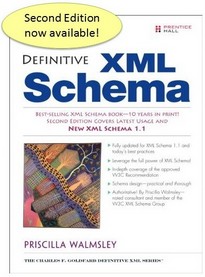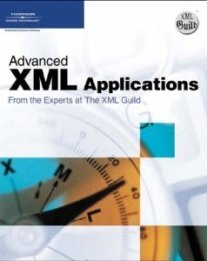wfs:Update
One or more existing feature instances can be changed by
using the Update element.
Element information
Namespace: http://niem.gov/niem/external/ogc-wfs/1.1.0/dhs-gmo/1.0.0
Schema document: external/ogc-wfs/1.1.0/dhs-gmo/1.0.0/wfs.xsd
Type: wfs:UpdateElementType
Properties: Global, Qualified
Content
- Sequence [1..1]
- wfs:Property [1..*] Changing or updating a feature instance means that the current value of one or more properties of the feature are replaced with new values. The Update element contains one or more Property elements. A Property element contains the name or a feature property who's value is to be changed and the replacement value for that property.
- ogc:Filter [0..1] The Filter element is used to constrain the scope of the update operation to those features identified by the filter. Feature instances can be specified explicitly and individually using the identifier of each feature instance OR a set of features to be operated on can be identified by specifying spatial and non-spatial constraints in the filter. If no filter is specified then update operation applies to all feature instances.
Attributes
| Name | Occ | Type | Description | Notes |
|---|---|---|---|---|
| handle | [0..1] | xsd:string | The handle attribute allows a client application to assign a client-generated request identifier to an Insert action. The handle is included to facilitate error reporting. If an Update action in a Transaction request fails, then a WFS may include the handle in an exception report to localize the error. If no handle is included of the offending Insert element then a WFS may employee other means of localizing the error (e.g. line number). | |
| typeName | [1..1] | xsd:QName | The value of the typeName attribute is the name of the feature type to be updated. The name specified must be a valid type that belongs to the feature content as defined by the GML Application Schema. | |
| inputFormat | [0..1] | xsd:string | This inputFormat attribute is used to indicate the format used to encode a feature instance in an Insert element. The default value of 'text/xml; subtype=gml/3.1.1' is used to indicate that feature encoding is GML3. Another example might be 'text/xml; subtype=gml/2.1.2' indicating that the feature us encoded in GML2. A WFS must declare in the capabilities document, using a Parameter element, which version of GML it supports. | Default value is "x-application/gml:3". |
| srsName | [0..1] | xsd:anyURI | DO WE NEED THIS HERE? |
Used in
- Type wfs:TransactionType (Element wfs:Transaction)
Sample instance
<wfs:Update typeName="QName"> <wfs:Property> <wfs:Name>QName</wfs:Name> <wfs:Value>any content</wfs:Value> </wfs:Property> <ogc:Filter> <ogc:Equals> <ogc:PropertyName/> <gml:Point>... </gml:Point> </ogc:Equals> </ogc:Filter> </wfs:Update>