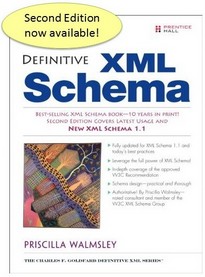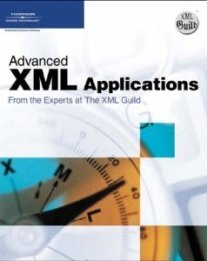Update
A modification to an existing NewsItem. This can be an insertion, replacement or deletion. Note that the Update element cannot be used to modify the NewsManagement or Identification element, or any of their descendants. Modifications to these parts of the NewsItem can be made by issuing the NewsItem under the current revision number, with only the Identification and NewsManagement elements present. These will replace the previous Identification and NewsManagement elements in their totality.
Element information
Namespace: http://iptc.org/std/NewsML/2003-10-10/
Schema document: NewsML_1.2.xsd
Type: Anonymous
Properties: Local, Qualified
Content
- Choice [0..*]
- InsertBefore An instruction to insert content before a designated element within a NewsItem. The content to be inserted is the content of the InsertBefore element. The NewsItem into which it is to be inserted is the previous revision of the current one, and the element before which it is to be inserted is the one whose Duid value is equal to the value of the InsertBefore element's DuidRef attribute.
- InsertAfter An instruction to insert content after a designated element within a NewsItem. The content to be inserted is the content of the InsertAfter element. The NewsItem into which it is to be inserted is the previous revision of the current one, and the element after which it is to be inserted is the one whose Duid value is equal to the value of the InsertAfter element's DuidRef attribute.
- Replace An instruction to replace a designated element within a NewsItem. The element that is to replace the designated element is the content of the Replace element. The NewsItem within which the replacement takes place is the previous revision of the current one, and the element to be replaced is the one whose Duid value is equal to the value of the Replace element's DuidRefattribute.
- Delete An instruction to delete an element within a NewsItem. The NewsItem is the previous revision of the current one, and the element to be deleted is the one whose Duid value is equal to the value of the Delete element's DuidRef attribute.
Attributes
| Name | Occ | Type | Description | Notes |
|---|---|---|---|---|
| Duid | [0..1] | xsd:ID | Duid is a "Document-unique Identifier". It must satisfy the rules for XML ID attributes: it must only contain name characters, and it must start with a name-start character (not a digit). Its value must be unique within any NewsML document. Every NewsML element type has Duid as an optional attribute. Combined with the Identifier element, providing a value for the Duid of any element in a NewsML document makes the element globally identifiable. The Identifier element gives global identification to the document, and the Duid provides local identification for the element within the document. | from group localid |
| Euid | [0..1] | xsd:string | Euid is an "Element-unique Identifier". Its value must be unique among elements of the same element-type and having the same parent element. Use of Euid attribute makes it possible to identify any NewsML element within the context of its local branch of the NewsML document tree. This makes it possible to copy, or include by reference, subtrees into new combinations in ways that would break the uniqueness of Duids (thereby forcing new Duids to be allocated), but still being able to retain the identity of each element. If Euids are maintained at every level, it is possible to identify, for example "The ContentItem whose Euid is abc within the NewsComponent whose Euid is def". Such identification patterns would be preserved even after "pruning and grafting" of subtrees. | from group localid |
Used in
- Type NewsItemType (Element NewsItem)
Sample instance
<Update> <InsertBefore DuidRef="IDREF"> <!--any element--> </InsertBefore> </Update>