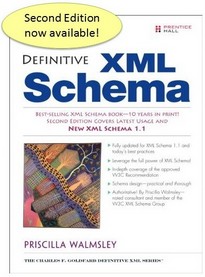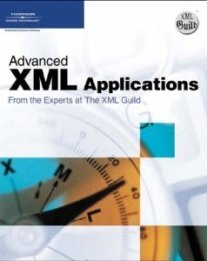header
The header is the structure, often proceeded by an enum element that represents the "bold" text or heading of a subdivision or level. For example: the words “Short Title” in the phrase “Section 1. Short Title.” The text of headers is typed in sentence style casing (upper and lower case) so that the table of contents entries can be extracted from the body of the document. Display mechanisms (both print and on-line) will need to transform the casing of headers based on their legislative structure. Section headers display uppercased. Subsection headers display in a caps and small caps casing style where the first letter of the header is always uppercased; characters originally typed using uppercasing are caps and all other words are initial capped, except for the following words: a, an, and, as, at, but, by, for, in, of, on, or, the, and to. Levels below the subsection level are cased using caps and small caps, but maintain sentence style casing. For all other structural levels (e.g., division, title, subtitle, part, subpart, etc.), the casing is transformed to uppercase. In addition, any necessary punctuation and spaces following the header will be generated for display or printing. For example, when certain structures, e.g., Titles, Subtitles, Chapters, etc., follow OLC style, the display or print system will generate a centered header with no subsequent punctuation. For sections using OLC style, a generated period will follow the header, and for structures below the section level, a generated period followed by an em-dash will follow the header.
Element information
Content
- Any text (mixed) content, intermingled with:
- Choice [0..*]
- marker [0..1]The marker exists wherever #PCDATA is allowed. It is used at the developers discretion.
- enum-in-headerIdentifies enumerators within header elements so that they can be cased appropriately on output, but typed within the document as lowercased.
- committee-nameThe name of a working subdivision of a chamber, which prepares legislation or conducts investigations.
- added-phraseNewly added or inserted material. This material is usually shown in italic. There are two ways material may be marked as new or deleted. If an entire structure such as a <title> or <section> has been added or deleted, the changed attribute on the structure could be set to “added” or “deleted.” If only a small portion of a structure has been added or deleted, perhaps a few words or a single letter, the <added-phrase> and <deleted-phrase> elements are used to mark those small additions and deletions. Note: This is not the element to be used in an amendment to insert text. This is the element used in a bill or resolution to indicate that text has been added. In an amendment, the text to be inserted is contained within a <text-to-insert> element.
- deleted-phraseWords or phrases which have been stricken or which show strike-through. Material that has been deleted from a bill or resolution is printed and displayed as typographically distinct, to indicate that it has been removed. In current measures, this material is usually shown with a line through it as to indicate that it has been stricken. There are two ways material may be marked as new or deleted. If an entire structure such as a <title> or <section> has been added or deleted, the changed attribute on the structure could be set to “added” or “deleted.” If only a small portion of a structure has been added or deleted, perhaps a few words or a single letter, the <added-phrase> and <deleted-phrase> elements are used to mark those small additions and deletions. Note: This is not the element used in an amendment to strike text. This is the element used in a bill or resolution to indicate text that has been stricken. The instructions in an amendment to indicate that text is to be stricken are marked with the <text-to-strike-out> element.
- internal-xrefPointer, or cross reference, to another portion of the current document.
- external-xrefPointer, or cross reference, to material outside the document.
- fractionA fraction expression that displays or prints inline with regular text (e.g., 2/5).
- superscriptElement to contain superscripted character string.
- subscriptElement to contain subscripted character string.
- italicWords displayed in italic for emphasis or to indicate a book title or ship name or other purposes primarily within text or header elements. Note: This is not used to indicate inserted, instead the added-phrase element is used to indicate inserted text.
- quoteWords displayed in quotation marks for emphasis or to indicate a speech or other purposes primarily within text or header elements. This represents the inline quote element.
- inline-commentAn inline-comment element defines an inline-comment from the author. This element is not displayed on output.
- act-nameContainer within the phrase-level entity that allows an act-name (ex. Civil Rights Act of 1964) to be tagged within the text element.
- formulaContainer for a graphic element representing a scientific or mathematical equation.
- termA word or phrase referencing a definition elsewhere in the document usually in the same text area.
- omitted-textUsed to indicate that a span of copy is not present in the document. This element may be used to tag a few missing characters (horizontal missing text) or any number of missing lines (vertical missing text). Use of this element will result in a line of “stars” (asterisks) being printed or displayed where copy is missing. This line typically consists of three or seven “stars” (asterisks). The Ramseyer portion of Committee Reports also uses three and seven “stars” (asterisks).
- linebreakUsed to force a newline in the output. Should be used very rarely.
- nobreakUsed to hold text together in the output. Primary use is in table cells. Should be used very rarely.
- pagebreakUsed to force a new page in the output. Should be used very rarely.
- editorialIs an element in the text-model. Its intended use is to reference opinion.
from group pcd-modelfrom group phrase-levelfrom subst. group revisionsfrom subst. group refs
Attributes
| Name | Occ | Type | Description | Notes |
|---|---|---|---|---|
| display-inline | [0..1] | Anonymous | The display-inline attribute provides a mechanism to pull levels together in their display. Typically, this will be used when the enumerator needs to be combined (e.g., (a)(1)). Possible values are yes-display-inline and no-display-inline. | Default value is "yes-display-inline". |
Used in
- Anonymous type of element committee-appointment-paragraph
- Anonymous type of element paragraph
- Anonymous type of element subparagraph
- Anonymous type of element clause
- Anonymous type of element subclause
- Anonymous type of element item
- Anonymous type of element subitem
- Anonymous type of element toc
- Anonymous type of element rule
- Anonymous type of element rules-clause
- Anonymous type of element rules-paragraph
- Anonymous type of element appropriations-major
- Anonymous type of element appropriations-intermediate
- Anonymous type of element appropriations-small
- Anonymous type of element section via extension of section-model
- Anonymous type of element subsection via extension of subsection-model
- Anonymous type of element division via reference to start-of-structure
- Anonymous type of element subdivision via reference to start-of-structure
- Anonymous type of element title via reference to start-of-structure
- Anonymous type of element subtitle via reference to start-of-structure
- Anonymous type of element chapter via reference to start-of-structure
- Anonymous type of element subchapter via reference to start-of-structure
- Anonymous type of element part via reference to start-of-structure
- Anonymous type of element subpart via reference to start-of-structure
- Group start-of-structure
- Type section-model
- Type subsection-model
- Type division-model via reference to start-of-structure
- Type subdivision-model via reference to start-of-structure
- Type title-model via reference to start-of-structure
- Type subtitle-model via reference to start-of-structure
- Type chapter-model via reference to start-of-structure
- Type subchapter-model via reference to start-of-structure
- Type part-model via reference to start-of-structure
- Type subpart-model via reference to start-of-structure