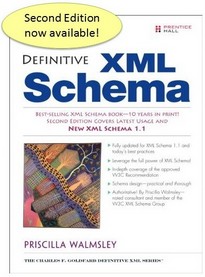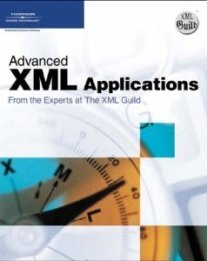action
Container for all information pertaining to a floor action for a measure or Amendment, i.e., the actual description of the floor action and the date on which the action occurred.
Element information
Content
- Sequence [1..1]
- action-date [0..1]The date or dates on which a particular floor action occurred. There may be two dates associated with an action, the regular calendar date and the legislative day. Sometimes the textual descriptions of these dates do not divide neatly into two parts, for example, the full date may be written as “February 3 (legislative day, January 30), 1995”. Therefore, the ACTION DATE is just data characters, to be entered in any fashion necessary. For purposes of searching and for date comparisons, the real values of the date and the Legislative Day may be stored in the attributes for this element: date and legis-day in the machine-readable “YYYYMMDD” format. The year is the first four digits, followed by the 2-digit month, followed by the 2-digit day. For the month and day, zero fill as necessary to produce two digits. Formerly, the *I46 locator code.
- Choice [0..*]
- action-descDescription of the floor action taking place (i.e., introduction, committee referral, committee action, committee reporting, calendar placement).Formerly, the *I47 locator code.
- action-instructionInstruction related to the action. For example,“[Strike out all after the resolving clause and insert the part printed in italic]”.
Attributes
| Name | Occ | Type | Description | Notes |
|---|---|---|---|---|
| stage | [0..1] | Anonymous | Indicates the measure’s stage in the legislative process; This attribute is used when determining what color paper or typographic style is necessary when the measure is printed. | |
| display | [0..1] | Anonymous | Determines if the element is visible or not. | Default value is "yes". |
Used in
- Anonymous type of element form via reference to form-model
- Group form-model