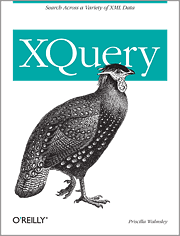Description
The functx:has-empty-content function returns true if the element has no content at all (not even whitespace.) This is in contrast to the fn:empty function, which will return true for any element regardless of whether it has any content.
To test whether an element has any content besides whitespace, see the functx:all-whitespace function.
Arguments and Return Type| Name | Type | Description |
|---|
$element |
element() |
the XML element to test |
| return value |
xs:boolean |
XSLT Function Declaration| See XQuery definition. | <xsl:function name="functx:has-empty-content" as="xs:boolean"
xmlns:functx="http://www.functx.com">
<xsl:param name="element" as="element()"/>
<xsl:sequence select="
not($element/node())
"/>
</xsl:function>
|
Examples<xsl:variable name="in-xml" as="item()*"> | | <in-xml>
<a></a>
<b/>
<c> </c>
<d>xml</d>
<e><x>xml</x></e>
<f>mixed <x>xml</x></f>
<g> <x>xml</x> </g>
</in-xml> |
| </xsl:variable> |
| XPath Example | Results |
|---|
functx:has-empty-content($in-xml/a) |
true |
functx:has-empty-content($in-xml/b) |
true |
functx:has-empty-content($in-xml/c) |
false |
functx:has-empty-content($in-xml/d) |
false |
functx:has-empty-content($in-xml/e) |
false |
functx:has-empty-content($in-xml/f) |
false |
functx:has-empty-content($in-xml/g) |
false |
See AlsoHistory |
Recommended Reading: 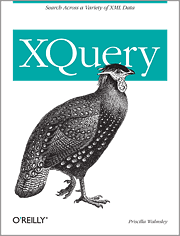
|