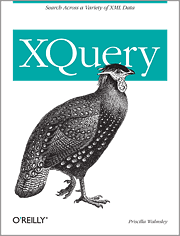fn:error
Raises a custom error
Description
The fn:error function allows you to stop execution of the query, with a specific error message. This is useful if an unexpected or invalid condition exists, such as a missing or invalid data item. You can incorporate calls to the fn:error function in your query to signal such problems to the query user.
It is implementation-dependent how a processor will use the optional $description and $error-object arguments. Most processors will report the $description as part of the error message to the user.
Some processors may report the error name as a URI, where the local part is a fragment identifier, as in http://datypic.com/err#ProdNumReq.
The fn:error function is the same function that the processor calls implicitly whenever there is an error during query evaluation. The return type of none is only used for the fn:error function and is not available to query authors. It simply means that the fn:error function never returns any value; evaluation of the query stops once the fn:error function is called.
This description is © Copyright 2007, Priscilla Walmsley. It is excerpted from the book XQuery by Priscilla Walmsley, O'Reilly, 2007. For a complete explanation of this function, please refer to Appendix A of the book.
Arguments and Return Type
| Name | Type | Description |
|---|---|---|
$error |
xs:QName |
a qualified name for the error |
$description |
xs:string |
a description of the error |
$error-object |
item()* |
the item(s) that raised the error |
| return value | none |
Examples
| XPath Example | Results | Explanation |
|---|---|---|
error() |
Error | |
error(xs:QName('dty:ProdNumReq')) |
Error | Assumes the dty prefix has been declared. |
error(
QName('http://datypic.com/err',
'ProdNumReq'),
'Missing number.') |
Error | |
error(
QName('http://datypic.com/err',
'ProdNumReq'),
'Missing number.', $prod) |
Error |
History
| Published On | Last Updated | Contributor(s) |
|---|---|---|
| 2006-06-27 | 2007-02-26 | W3C, XQuery 1.0 and XPath 2.0 Functions and Operators, http://www.w3.org/TR/xpath-functions/ |