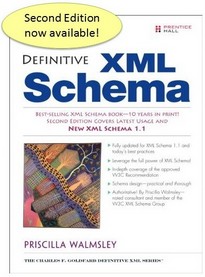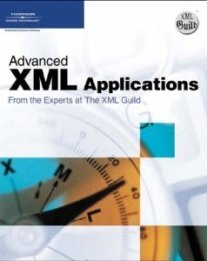ShowInventoryConsumption
The most common use of the ShowInventoryConsumption is to share a buyer's usage information about an item or product with the supplier of such item or product. This BOD will not create or update either buyer's or supplier's inventory records. The receiver of the request is responsible to make effective use of this information. The BOD can be used in the following ways: (1) for a buyer of goods to inform the supplier that goods have been consumed, and replenishment will likely be required; (2) for a retailer to inform the vendor that retail sales of goods have been made; and (3) for plant data collection systems and warehouse management systems to inform inventory systems that goods have been consumed and inventory records should be adjusted accordingly. This is an outline of the business flow that this BOD supports: (1) Overall purchase, replenishment or vendor managed inventory agreement is in place. (2) Message is sent to supplier, distributor or third party logistics provider, that material has been consumed. This is done in response to events such as these, depending on implementation context: · Material is replenished to line side at manufacturing facitliy. · Material is assembled into final product. · Material is purchased and removed from facility by customer. (3) Supplier, distributor, third party logistics provider replenishes material, using information provided in the ShowInventoryConsumption message, the demand and shipment forecasts, and the terms of the overall purchase or vendor managed inventory agreement.
Element information
Namespace: http://www.openapplications.org/oagis/10
Schema document: ShowInventoryConsumption.xsd
Type: ShowInventoryConsumptionType
Properties: Global, Qualified, ID: oagis-id-8f304fc4545a4b5a854e528a693e736c
Content
- Sequence [1..1]
- ApplicationArea [1..1] Provides the information that an application may need to know in order to communicate in an integration of two or more business applications. The ApplicationArea is used at the applications layer of communication. While the integration frameworks web services and middleware provide the communication layer that OAGIS operates on top of.
- DataArea [1..1] Is where the information that the BOD message carries is provided, in this case ShowInventoryConsumption. The information consists of a Verb and one or more Nouns. The verb (Show) indicates the action to be performed on the Noun (InventoryConsumption).
from type BusinessObjectDocumentType
Attributes
| Name | Occ | Type | Description | Notes |
|---|---|---|---|---|
| releaseID | [1..1] | NormalizedStringType | OAGIS Release this BOD Instances belongs or the OAGIS release that the derivative work is based on. | from type BusinessObjectDocumentType |
| versionID | [0..1] | NormalizedStringType | Indicates the version of the given BOD definition. | from type BusinessObjectDocumentType |
| systemEnvironmentCode | [0..1] | SystemEnvironmentCodeContentType | Indicates whether this BOD is being sent in a "Test" or a "Production" mode. If the BOD is being sent in a test mode, it's information should not affect the business operation. However, if the BOD is sent in "Production" mode it is assumed that all test has been complete and the contents of the BOD are to affect the operation of the receiving business application(s). | Default value is "Production". from type BusinessObjectDocumentType |
| languageCode | [0..1] | LanguageCodeContentType | Indicates the language that the contents of the BOD is in unless otherwise stated. | Default value is "en-US". from type BusinessObjectDocumentType |
Sample instance
<ShowInventoryConsumption releaseID="normalizedString"> <ApplicationArea> <Sender> <LogicalID>normalizedString</LogicalID> <ComponentID>normalizedString</ComponentID> <TaskID>normalizedString</TaskID> <ReferenceID>normalizedString</ReferenceID> <ConfirmationCodes>... </ConfirmationCodes> <AuthorizationID>normalizedString</AuthorizationID> </Sender> <Receiver> <LogicalID>normalizedString</LogicalID> <ComponentID>normalizedString</ComponentID> <ID/> </Receiver> <CreationDateTime></CreationDateTime> <Signature> <!--any element--> </Signature> <ScenarioID>normalizedString</ScenarioID> <CorrelationID>normalizedString</CorrelationID> <BODID>normalizedString</BODID> <Extension> <AnyExtension> <!--any element--> </AnyExtension> <Amount/> <Code/> <DateTime></DateTime> <ID/> <Indicator>true</Indicator> <Measure/> <Name/> <Number>1.0</Number> <Quantity/> <Text/> <Time></Time> <ValueText>string</ValueText> </Extension> </ApplicationArea> <DataArea> <Show> <OriginalApplicationArea>... </OriginalApplicationArea> <ResponseCriteria>... </ResponseCriteria> </Show> <InventoryConsumption> <InventoryConsumptionHeader>... </InventoryConsumptionHeader> <InventoryConsumptionLine>... </InventoryConsumptionLine> </InventoryConsumption> </DataArea> </ShowInventoryConsumption>