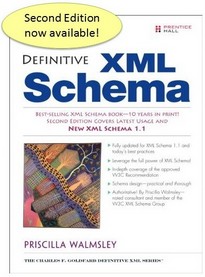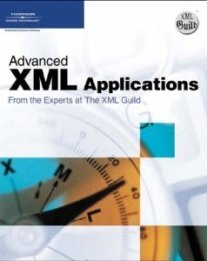LoadResponse
The LoadResponse verb is used to communicate the results of a Sync BOD.
Element information
Namespace: http://www.openapplications.org/oagis/10
Schema document: Common.xsd
Type: RespondType
Properties: Global, Qualified, ID: oagis-id-01703396350b4a61a79a73a9d013dea4
Content
- OriginalApplicationArea [0..1] A copy of the ApplicationArea for the original BOD that was processed. Present either as additional reference information, or for use in identifying the BOD in situations where a BODReference is not known.
- ResponseCriteria [0..*] ResponseCriteria identifies the content that is to be returned, given query success. In essence, the expression here has the effect of filtering the part(s) of the found element(s) that are to be returned. ReturnCriteria plays no role in the query itself. That is handled as a match against the request BOD's noun exemplar. ReturnCriteria allows the sender of the BOD to indicate which information (down to the field level) is requested to be returned, given that the query has been successful in matching the exemplar to existing nouns. That is, in a GetListPurchaseOrder, if one or more PurchaseOrders with a TotalPrice = $1M were found, ReturnCriteria tells the BOD recipient which parts of the PurchaseOrder should be populated with content when the response (ShowPurchaseOrder) is formulated. The expressionLanguage indicates the expression language being used. In order for the ReturnCriteria expression to be evaluable by the BOD recipient, the recipient must be capable of processing and interpreting the specified expression language. XPath is the default, due to its ubiquity among XML processing technologies.
from type ResponseVerbType
Attributes
None
Used in
- Type LoadResponseActualLedgerDataAreaType (Element DataArea)
- Type LoadResponseBudgetLedgerDataAreaType (Element DataArea)
- Type LoadResponseCostingActivityDataAreaType (Element DataArea)
- Type LoadResponseInvoiceLedgerEntryDataAreaType (Element DataArea)
- Type LoadResponseJournalEntryDataAreaType (Element DataArea)
- Type LoadResponseMatchDocumentDataAreaType (Element DataArea)
- Type LoadResponsePayableDataAreaType (Element DataArea)
- Type LoadResponseProjectAccountingDataAreaType (Element DataArea)
- Type LoadResponseReceivableDataAreaType (Element DataArea)
Sample instance
<LoadResponse> <OriginalApplicationArea> <Sender> <LogicalID>normalizedString</LogicalID> <ComponentID>normalizedString</ComponentID> <TaskID>normalizedString</TaskID> <ReferenceID>normalizedString</ReferenceID> <ConfirmationCodes>... </ConfirmationCodes> <AuthorizationID>normalizedString</AuthorizationID> </Sender> <Receiver> <LogicalID>normalizedString</LogicalID> <ComponentID>normalizedString</ComponentID> <ID/> </Receiver> <CreationDateTime></CreationDateTime> <Signature> <!--any element--> </Signature> <ScenarioID>normalizedString</ScenarioID> <CorrelationID>normalizedString</CorrelationID> <BODID>normalizedString</BODID> <Extension> <AnyExtension> <!--any element--> </AnyExtension> <Amount/> <Code/> <DateTime></DateTime> <ID/> <Indicator>true</Indicator> <Measure/> <Name/> <Number>1.0</Number> <Quantity/> <Text/> <Time></Time> <ValueText>string</ValueText> </Extension> </OriginalApplicationArea> <ResponseCriteria> <ResponseExpression actionCode="token">token</ResponseExpression> <ChangeStatus> <ID/> <IDSet>... </IDSet> <Code/> <Description/> <ReasonCode>normalizedString</ReasonCode> <Reason/> <EffectiveTimePeriod>.................. </EffectiveTimePeriod> <StateChange>... </StateChange> <Extension>....................................... </Extension> </ChangeStatus> </ResponseCriteria> </LoadResponse>