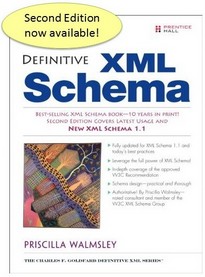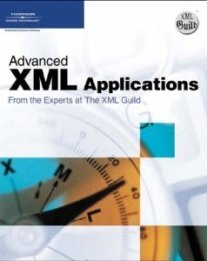ChangeAcknowledgeRequireProduct
The purpose of the ChangeAcknowledgeRequireProduct is to enable a business application such as Order Management to reserve a quantity of goods or services for a specific date and time. The business process scenario is the Order Management application interacting with the Available to Promise or Production application in order to determine availability of a product for the customer. This scenario is commonly referred to as Make to Order or Build to Order. The ChangeAcknowledgeRequireProduct accomplishes this task in a two step process within this one request: 1. First the receiving business application checks to see if an item is available in sufficient quantity by a specific date and time. 2. The receiving business application then reserves that quantity of inventory for that specific date and time combination if the product is available. If the product requested is not available, The responding application may send one of two responses: 1. A ConfirmBOD to confirm the denial of the request. 2. A ShowProductAvailability to communicate an alternative product availability. This may be OrderItem, Date, or Quantity, or a combination of these. This may also be accompanied with a message in the Note field Identifier stating that this is an alternative. If the product requested is available: The responding application may send a ConfirmBOD to confirm the execution of the request. This BOD will likely cause ChangeAcknowledges to occur. This BOD may be used individually, or as part of a larger interface scenario. The GetProductAvailability and ShowProductAvailability may be used before an ChangeAcknowledgeRequireProduct, but they are not required.
Element information
Namespace: http://www.openapplications.org/oagis/10
Schema document: ChangeAcknowledgeRequireProduct.xsd
Type: ChangeAcknowledgeRequireProductType
Properties: Global, Qualified, ID: oagis-id-52c0f290d50342339c158b70bb87c67f
Content
- Sequence [1..1]
- ApplicationArea [1..1] Provides the information that an application may need to know in order to communicate in an integration of two or more business applications. The ApplicationArea is used at the applications layer of communication. While the integration frameworks web services and middleware provide the communication layer that OAGIS operates on top of.
- DataArea [1..1] Is where the information that the BOD message carries is provided, in this case ChangeAcknowledgeRequireProduct. The information consists of a Verb and one or more Nouns. The verb (ChangeAcknowledge) indicates the action to be performed on the Noun (RequireProduct).
from type BusinessObjectDocumentType
Attributes
| Name | Occ | Type | Description | Notes |
|---|---|---|---|---|
| releaseID | [1..1] | NormalizedStringType | OAGIS Release this BOD Instances belongs or the OAGIS release that the derivative work is based on. | from type BusinessObjectDocumentType |
| versionID | [0..1] | NormalizedStringType | Indicates the version of the given BOD definition. | from type BusinessObjectDocumentType |
| systemEnvironmentCode | [0..1] | SystemEnvironmentCodeContentType | Indicates whether this BOD is being sent in a "Test" or a "Production" mode. If the BOD is being sent in a test mode, it's information should not affect the business operation. However, if the BOD is sent in "Production" mode it is assumed that all test has been complete and the contents of the BOD are to affect the operation of the receiving business application(s). | Default value is "Production". from type BusinessObjectDocumentType |
| languageCode | [0..1] | LanguageCodeContentType | Indicates the language that the contents of the BOD is in unless otherwise stated. | Default value is "en-US". from type BusinessObjectDocumentType |
Sample instance
<ChangeAcknowledgeRequireProduct releaseID="normalizedString"> <ApplicationArea> <Sender> <LogicalID>normalizedString</LogicalID> <ComponentID>normalizedString</ComponentID> <TaskID>normalizedString</TaskID> <ReferenceID>normalizedString</ReferenceID> <ConfirmationCodes>... </ConfirmationCodes> <AuthorizationID>normalizedString</AuthorizationID> </Sender> <Receiver> <LogicalID>normalizedString</LogicalID> <ComponentID>normalizedString</ComponentID> <ID/> </Receiver> <CreationDateTime></CreationDateTime> <Signature> <!--any element--> </Signature> <ScenarioID>normalizedString</ScenarioID> <CorrelationID>normalizedString</CorrelationID> <BODID>normalizedString</BODID> <Extension> <AnyExtension> <!--any element--> </AnyExtension> <Amount/> <Code/> <DateTime></DateTime> <ID/> <Indicator>true</Indicator> <Measure/> <Name/> <Number>1.0</Number> <Quantity/> <Text/> <Time></Time> <ValueText>string</ValueText> </Extension> </ApplicationArea> <DataArea> <ChangeAcknowledge> <OriginalApplicationArea>... </OriginalApplicationArea> <ResponseCriteria>... </ResponseCriteria> </ChangeAcknowledge> <RequireProduct> <ID/> <RevisionID>normalizedString</RevisionID> <VariationID>normalizedString</VariationID> <DocumentIDSet>... </DocumentIDSet> <LastModificationDateTime></LastModificationDateTime> <DocumentDateTime></DocumentDateTime> <Description/> <Note/> <DocumentReference>... </DocumentReference> <Attachment>... </Attachment> <GLEntityID>normalizedString</GLEntityID> <Facility>... </Facility> <Status>... </Status> <ReasonCode>normalizedString</ReasonCode> <TransactionDateTime></TransactionDateTime> <ProductLineClassification>... </ProductLineClassification> <RequiredQuantity>1.0</RequiredQuantity> <RequiredDateTime></RequiredDateTime> <PurchaseOrderReference>... </PurchaseOrderReference> <SalesOrderReference>... </SalesOrderReference> <ProductionOrderReference>... </ProductionOrderReference> <Extension>....................................... </Extension> </RequireProduct> </DataArea> </ChangeAcknowledgeRequireProduct>