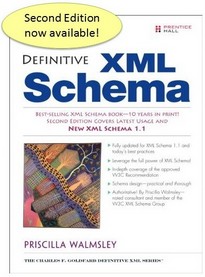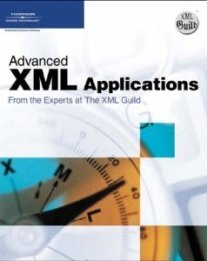CancelItemNonconformance
The purpose of the CancelItemNonconformance is to notify a Manufacturing Application of the need to cancel a previous order to make a product in a specific quantity, for a specific need by date. This BOD may be used to cancel an entire Production Order, or a specific line on the production order. Processing Note: This cancel must refer to the original document and/or item ordered. To cancel the entire order, include only the Header information for the instance of the Production Order you wish to cancel. To cancel a line or several lines, each line to be cancelled must be included in the request.
Element information
Namespace: http://www.openapplications.org/oagis/10
Schema document: CancelItemNonconformance.xsd
Type: CancelItemNonconformanceType
Properties: Global, Qualified, ID: oagis-id-1f968124501a4d38ba6639e9a5268bbd
Content
- Sequence [1..1]
- ApplicationArea [1..1] Provides the information that an application may need to know in order to communicate in an integration of two or more business applications. The ApplicationArea is used at the applications layer of communication. While the integration frameworks web services and middleware provide the communication layer that OAGIS operates on top of.
- DataArea [1..1] Is where the information that the BOD message carries is provided, in this case CancelItemNonconformance. The information consists of a Verb and one or more Nouns. The verb (Cancel) indicates the action to be performed on the Noun (ItemNonconformance).
from type BusinessObjectDocumentType
Attributes
| Name | Occ | Type | Description | Notes |
|---|---|---|---|---|
| releaseID | [1..1] | NormalizedStringType | OAGIS Release this BOD Instances belongs or the OAGIS release that the derivative work is based on. | from type BusinessObjectDocumentType |
| versionID | [0..1] | NormalizedStringType | Indicates the version of the given BOD definition. | from type BusinessObjectDocumentType |
| systemEnvironmentCode | [0..1] | SystemEnvironmentCodeContentType | Indicates whether this BOD is being sent in a "Test" or a "Production" mode. If the BOD is being sent in a test mode, it's information should not affect the business operation. However, if the BOD is sent in "Production" mode it is assumed that all test has been complete and the contents of the BOD are to affect the operation of the receiving business application(s). | Default value is "Production". from type BusinessObjectDocumentType |
| languageCode | [0..1] | LanguageCodeContentType | Indicates the language that the contents of the BOD is in unless otherwise stated. | Default value is "en-US". from type BusinessObjectDocumentType |
Sample instance
<CancelItemNonconformance releaseID="normalizedString"> <ApplicationArea> <Sender> <LogicalID>normalizedString</LogicalID> <ComponentID>normalizedString</ComponentID> <TaskID>normalizedString</TaskID> <ReferenceID>normalizedString</ReferenceID> <ConfirmationCodes>... </ConfirmationCodes> <AuthorizationID>normalizedString</AuthorizationID> </Sender> <Receiver> <LogicalID>normalizedString</LogicalID> <ComponentID>normalizedString</ComponentID> <ID/> </Receiver> <CreationDateTime></CreationDateTime> <Signature> <!--any element--> </Signature> <ScenarioID>normalizedString</ScenarioID> <CorrelationID>normalizedString</CorrelationID> <BODID>normalizedString</BODID> <Extension> <AnyExtension> <!--any element--> </AnyExtension> <Amount/> <Code/> <DateTime></DateTime> <ID/> <Indicator>true</Indicator> <Measure/> <Name/> <Number>1.0</Number> <Quantity/> <Text/> <Time></Time> <ValueText>string</ValueText> </Extension> </ApplicationArea> <DataArea> <Cancel> <ActionCriteria>... </ActionCriteria> </Cancel> <ItemNonconformance> <ItemNonconformanceHeader>... </ItemNonconformanceHeader> <ItemNonconformanceLine>... </ItemNonconformanceLine> </ItemNonconformance> </DataArea> </CancelItemNonconformance>