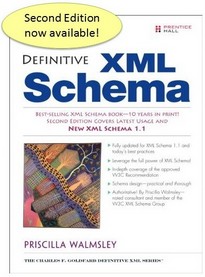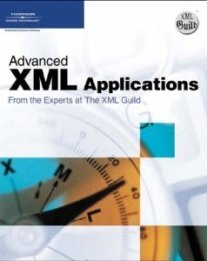have:BedCapacity
Container element to identify the number of available beds. Each Bed Type and the sub-categories under it must be encapsulated by a BedCapacity element. Multiple instances of BedCapacity elements are allowed. For example, a hospital may sub-categorize Adult ICU beds into Surgery, Cardiac, General and Neuro.
Element information
Namespace: urn:oasis:names:tc:emergency:EDXL:HAVE:1.0
Schema document: external/have/1.0/have.xsd
Type: Anonymous
Properties: Local, Qualified
Content
- Sequence [1..1]
- have:BedType [0..*] Enumerated list of available Bed Types
- have:SubCategoryBedType [0..*] The name of the sub-category bed type. Each bed type (AdultICU, MedicalSurgical, etc.) may optionally contain a collection of named sub-categories. Each bed type may have many one or more named sub-type categories. - If one or more sub category bed types are used, they must be preceded by the parent BedType element. In this case, CapacityStatus of the Bed Type CANNOT be Not Available. Each parent BedType element and its associated sub-category bed types must be encapsulated with a BedCapacity element. If the capacity counts of sub-category beds are specified, they need not equal the capacity count of the parent bed type. In general, if capacities of are specified using sub-category bed types, then only the CapacityStatus of the parent bed type should be used, and this should reflect an Available value.
- have:Capacity [0..*] Container element to define the capacity information of each specified bed type or sub category bed type.
- have:CommentText [0..*] One or more comments
Attributes
None
Used in
- Type have:HospitalBedCapacityStatus (Element have:HospitalBedCapacityStatus)
Sample instance
<have:BedCapacity> <have:BedType>AdultICU</have:BedType> <have:SubCategoryBedType>any content</have:SubCategoryBedType> <have:Capacity> <have:CapacityStatus>Vacant/Available</have:CapacityStatus> <have:AvailableCount>1</have:AvailableCount> <have:BaselineCount>1</have:BaselineCount> <have:AdditionalCapacityCount24Hr>1</have:AdditionalCapacityCount24Hr> <have:AdditionalCapacityCount72Hr>1</have:AdditionalCapacityCount72Hr> </have:Capacity> <have:CommentText>string</have:CommentText> </have:BedCapacity>