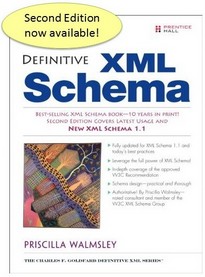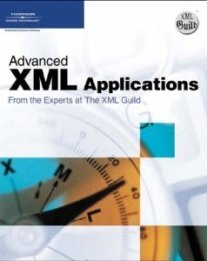instruction-subparagraph
Element information
Content
- Sequence [1..1]
- enum [0..1]The enumerator associated with a subdivision or level (e.g., 1. for sections, (a) for subsections). Note: When an enumerator appears as two enumerator (e.g., (a)(2)), the structure is produced with two levels where the second level has an attribute of display-inline="yes-display-inline"
- header [0..1]The header is the structure, often proceeded by an enum element that represents the "bold" text or heading of a subdivision or level. For example: the words “Short Title” in the phrase “Section 1. Short Title.” The text of headers is typed in sentence style casing (upper and lower case) so that the table of contents entries can be extracted from the body of the document. Display mechanisms (both print and on-line) will need to transform the casing of headers based on their legislative structure. Section headers display uppercased. Subsection headers display in a caps and small caps casing style where the first letter of the header is always uppercased; characters originally typed using uppercasing are caps and all other words are initial capped, except for the following words: a, an, and, as, at, but, by, for, in, of, on, or, the, and to. Levels below the subsection level are cased using caps and small caps, but maintain sentence style casing. For all other structural levels (e.g., division, title, subtitle, part, subpart, etc.), the casing is transformed to uppercase. In addition, any necessary punctuation and spaces following the header will be generated for display or printing. For example, when certain structures, e.g., Titles, Subtitles, Chapters, etc., follow OLC style, the display or print system will generate a centered header with no subsequent punctuation. For sections using OLC style, a generated period will follow the header, and for structures below the section level, a generated period followed by an em-dash will follow the header.
- text [0..1]Textual material that follows a header, an enumerator, an enumerator/header pair, or as a cut-in (flush-left) final text after a non-structural element such as a quoted-block, table, graphic, etc.. In appropriations bills, the function performed by the text element is usually performed by the appropriations paragraph element.
Attributes
| Name | Occ | Type | Description | Notes |
|---|---|---|---|---|
| id | [1..1] | xsd:ID | Unique name for the element so that it can be referenced.Provides the name of a particular element, so it can be distinguished from all other elements of the same type, for example, naming one particular section (structure of legislation) so that applications can point to it and distinguish between it and the other perhaps hundreds of other sections (structure of legislation) in the same document. | from group unique-id |
| display-inline | [0..1] | Anonymous | The display-inline attribute provides a mechanism to pull levels together in their display. Typically, this will be used when the enumerator needs to be combined (e.g., (a)(1)). Possible values are yes-display-inline and no-display-inline. | Default value is "no-display-inline". from group display-inline-model |
| indent | [0..1] | Anonymous | Mechanism permitting an override of the indentation typically used or a way to specify indentation level for a structure. The values are relative (up1 through up7 and down1 through down7) and absolute (the structure level can be specified such as subsection). |
Used in
- Anonymous type of element instruction-paragraph